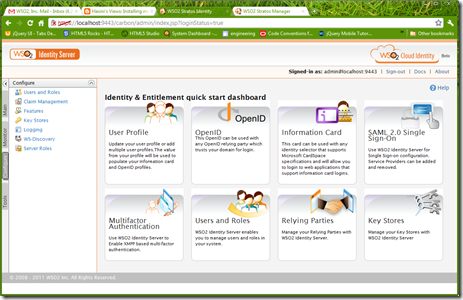Written by Madhuka
I am making this post for who never ever see wso2 IS or manager. (To build branch and build in critical time)
Build C:\WSO2\Branches\products\manager\1.5.1>
build “C:\WSO2\Branches\products\is\3.2.1>”
Unzipping Products
go to “C:\WSO2\Branches\products\is\3.2.1\modules\distribution\service\target” and get
"wso2stratos-is-1.5.1.zip” and zip it
I will unzip it in “F:\WSO2 Product\IS3.2.1-services\wso2stratos-is-1.5.1”
In “C:\WSO2\Branches\products\manager\1.5.1\modules\distribution\service\target” will have “wso2stratos-manager-1.5.1.zip” and unzip it in “F:\WSO2 Product\New\wso2stratos-manager-1.5.1”
Run Both servers at once
F:\WSO2 Product\New\wso2stratos-manager-1.5.1\repository\conf in this directory you will find “carbon.xml” in there you will make change “offset” tag value to 1
Run server
‘F:\WSO2 Product\New\wso2stratos-is-1.5.1\bin\wso2server.bat’ click this bat in linux ‘wso2server.sh’ for
same “F:\WSO2 Product\New\wso2stratos-manager-1.5.1\bin\wso2server.bat” for wso2stratos-manager
https://localhost:9443/carbon/admin/index.jsp?loginStatus=true
https://localhost:9444/carbon/admin/index.jsp
So far so Good, both are running OK,
Now we will try to add multi-tenancy support for WSO2 Identity Server
Now get the feature multi-tenancy from wso2stratos-manager
‘F:\WSO2 Product\New\wso2stratos-manager-1.5.1\repository\components\plugins’ This is the place that for us to pick the jars. Let is pick what we need,
- org.wso2.carbon.tenant.dispatcher-1.5.1.jar
- org.wso2.carbon.tenant.mgt-1.5.1.jar
- org.wso2.carbon.tenant.mgt.core-1.1.0.jar
- org.wso2.carbon.tenant.mgt.stub-3.2.0.jar
- org.wso2.carbon.tenant.mgt.ui-1.5.1.jar
lets find the missing jar for my task
stratos-is-1.5.1\bin>wso2server.bat –DosgiConsole
Start server with osgi
osgi> ss tenant
stratos-is-1.5.1\bin>wso2server.bat -DosgiConsole
Bundle id is 275
osgi> start 275
“org.osgi.framework.BundleException: The bundle could not be resolved. Reason: Missing Constraint: Import-Package: org.wso2.carbon.b
illing.mgt.services; version="0.0.0"
Let is go to ‘\wso2stratos-manager-1.5.1\repository\components\plugins’ and find this jar and install billing jar and start it,
like this way we can find the missing jar for our task.
Here is list of jar that I found
- · antlr-2.7.7.wso2v1.jar
- · antlr-runtime-3.1.1.wso2v1.jar
- · axis-1.4.0.wso2v1.jar
- · drools-5.0.1.wso2v1.jar
- · janino-2.5.15.wso2v1.jar
- · joda-time-1.6.0.wso2v1.jar
- · json-1.0.0.wso2v1.jar
- · jsr94-1.1.0.wso2v1.jar
- · kaptcha-2.3.0.wso2v1.jar
- · mvel2-2.0.10.wso2v1.jar
- · mysql_connector_java_5.1.10_bin_1.0.0.jar
- · org.wso2.carbon.account.mgt-1.5.2.jar
- · org.wso2.carbon.account.mgt.stub-3.2.2.jar
- · org.wso2.carbon.account.mgt.ui-1.5.2.jar
- · org.wso2.carbon.activation-1.5.1.jar
- · org.wso2.carbon.billing.core-1.5.2.jar
- · org.wso2.carbon.billing.mgt-1.5.2.jar
- · org.wso2.carbon.business.messaging.paypal.integration.core-3.2.0.jar
- · org.wso2.carbon.common-1.5.2.jar
- · org.wso2.carbon.email.sender-1.5.2.jar
- · org.wso2.carbon.keystore.mgt-1.1.0.jar
- · org.wso2.carbon.payment.paypal-1.5.1.jar
- · org.wso2.carbon.redirector.servlet-1.1.0.jar
- · org.wso2.carbon.redirector.servlet.stub-3.2.0.jar
- · org.wso2.carbon.redirector.servlet.ui-1.1.0.jar
- · org.wso2.carbon.register.ui-1.5.2.jar
- · org.wso2.carbon.rule.core-3.2.0.jar
- · org.wso2.carbon.rule.engine.drools-3.2.0.jar
- · org.wso2.carbon.rule.engine.jsr94-3.2.0.jar
- · org.wso2.carbon.rule.server-3.2.0.jar
- · org.wso2.carbon.rulecep.adapters-3.2.0.jar
- · org.wso2.carbon.rulecep.commons-3.2.0.jar
- · org.wso2.carbon.stratos.common.stub-3.2.2.jar
- · org.wso2.carbon.task-3.2.0.jar
- · org.wso2.carbon.tenant.mgt-1.5.2.jar
- · org.wso2.carbon.tenant.mgt.core-1.1.0.jar
- · org.wso2.carbon.tenant.mgt.stub-3.2.0.jar
- · org.wso2.carbon.tenant.mgt.ui-1.5.2.jar
- · org.wso2.carbon.tenant.reg.agent.client-1.1.0.jar
- · org.wso2.carbon.tenant.reg.agent.stub-3.2.0.jar
- · org.wso2.carbon.tenant.register.stub-3.2.2.jar
- · org.wso2.carbon.theme.mgt-1.1.0.jar
- · org.wso2.carbon.theme.mgt.stub-3.2.0.jar
- · org.wso2.carbon.theme.mgt.ui-1.5.2.jar
- · org.wso2.carbon.throttling.agent-1.5.2.jar
- · org.wso2.carbon.throttling.agent.stub-3.2.0.jar
- · org.wso2.carbon.upgrade-1.1.0.jar
- · org.wso2.carbon.usage-1.5.2.jar
- · org.wso2.carbon.usage.meteringqueryds.stub-3.2.0.jar
- · org.wso2.carbon.usage.meteringsummarygenerationds.stub-3.2.0.jar
- · org.wso2.carbon.usage.summary.generator-1.5.2.jar
- · org.wso2.carbon.validate.domain-1.5.2.jar
- · org.wso2.stratos.identity.dashboard.ui-1.5.2.jar
- · org.wso2.stratos.identity.login.ui-1.5.2.jar
- · org.wso2.stratos.manager.services.mgt-1.1.0.jar
- · quartz-1.6.0.wso2v2.jar
- · synapse-commons-2.1.0.wso2v4.jar
- · synapse-core-2.1.0.wso2v4.jar
- · synapse-extensions-2.1.0.wso2v4.jar
- · synapse-tasks-2.1.0.wso2v4.jar
Here is that tenant osgi bundle start well
https://10.100.3.31:9443/carbon/
go to browser and check for it,
Username:admin
Password :admin
Here we can see ‘Multitenancy’ in main slider bar
Before going more we need some configuration file from manager
Copy the related configuration files from stratos-manager home\repository\conf to IS-home\repository\conf dir
adding New Tenant
Here it work!!
If you feel you need more good looking in here added resource files with themes by adding
stratos-manager home\resources to to IS-home\ resources