Written by Madhuka
Introduction
WSO2 is the lean enterprise middleware company, delivering the only complete open source enterprise SOA middleware stack ....read more http://wso2.org/
Things to be needed
- tortoise http://tortoisesvn.net/
- Maven 2.2.1 http://maven.apache.org/download.html
- Sun Java Development Kit 1.6 http://www.oracle.com/technetwork/java/javase/downloads/index.html
Download them from link and install them in to windows
Are you need help to setup Maven?
Here it is http://madhukaudantha.blogspot.com/2011/09/installing-maven-in-windows-7.html
make sure you got maven 2.x.x
Install java, set java path
such as
JAVA_HOME to java jdk dir
and PATH TO java bin dir
Setup SVN in windows
If you do not have sub version control (svn) in your windows 7
- you can download TortoiseCVS http://www.tortoisecvs.org/download.shtml and install it.
- or you preferred cmd work (standalone command line Subversion package) like slik http://www.sliksvn.com/en/download/ . In Slik we have to give PATH in environment variable ‘C:\Program Files\SlikSvn\bin’
Now go to the place where do need to make check out carbon. In My case I need it in ‘C:\WSO2\Carbon’. Go to the particular place and right click on the mouse go to ‘svn checkout’
then give the URL for Repo in wso2 carbon branch repo url is
‘https://svn.wso2.org/repos/wso2/branches/carbon/3.2.0’
Let increase java heap size to avoid such below errors
set MAVEN_OPTS=-Xmx2048m -Xms512m -XX:MaxPermSize=512m -XX:ReservedCodeCacheSize=1024m
You can set this environment variable
Then go to branch directory and type
mvn clean install
Enjoy you meals and play some games in this time because it will take time. but look in to PC randomly to check is there any brakes in building.
some time you need ‘3.2.2’ version to build rather than default one.
If so go to ‘C:\WSO2\Branches\patch-releases\’ (Where you get wso2 carbon branch) in this directory we can find the version you need, I need 3.2.2
so make, We need maven clean install so type
mvn clean install
Tips for building
if it say can’t delet a file then go to dir type this with file name
del filename.extension
if It stop on particular place start from there. (eg: start from abdera-il8n)
mvn clean install –Dmaven.test.skip=true -rf :abdera-i18n
Some time you do not need test, so skip by this
mvn clean install -Dmaven.test.skip=trueto build offline mvn clean install –o


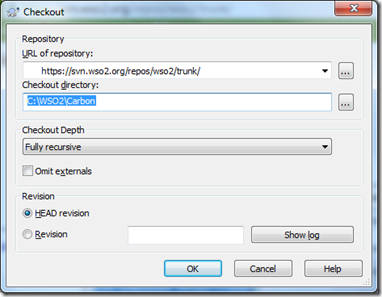


No comments:
Post a Comment